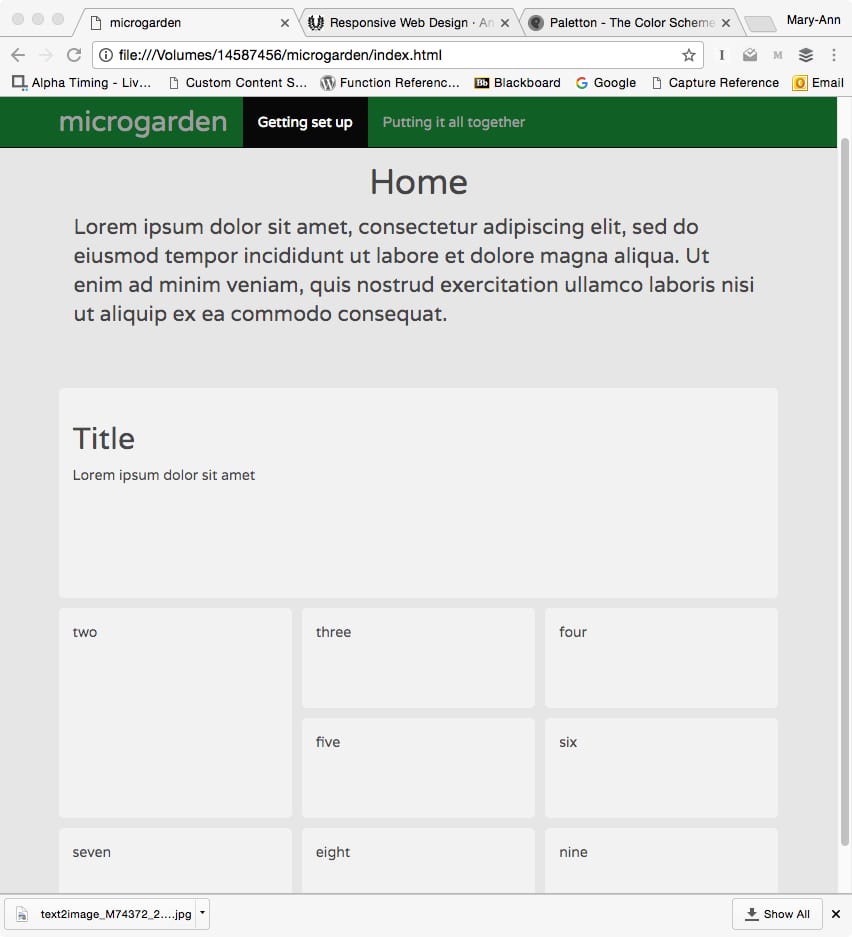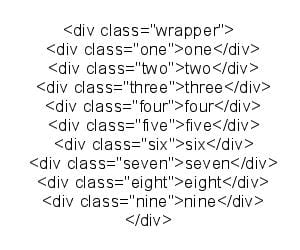The new Grid feature of CSS, which was recommended to the W3C on 9th February 2017, is intended to be a simpler way than existing methods using divs (or other block level elements) and floats in original layouts or with frameworks such as Bootstrap.
Flexbox is another standard that has been release at about the same time but it has subtly different purposes. Flexbox is used to create containers in either columns or rows, whereas CSS Grid is designed to create layouts with either.
This means that Flexbox can potentially be used to create the basic layout of a page then CSS Grid to set out the content.
CSS Grid works by having block elements within a wrapper defined as a grid item, and when it is defined as a Grid item behaviour that has already been used in older browsers is overwritten (see Rachel Andrew’s article) which means you can leave it in place and overwrite it for browsers with CSS Grid enabled using a CSS feature query.
Layouts are almost as easy as the old table-based versions, while the later div-and-float based techniques were designed for less complex document layout where pages could be assumed to be viewed on a consistent range of devices. The Grid technique provides mechanism to lay content out in a way that adapts to the space available.
Browser support for Grid is uneven, but at the time of writing the following browsers support it.