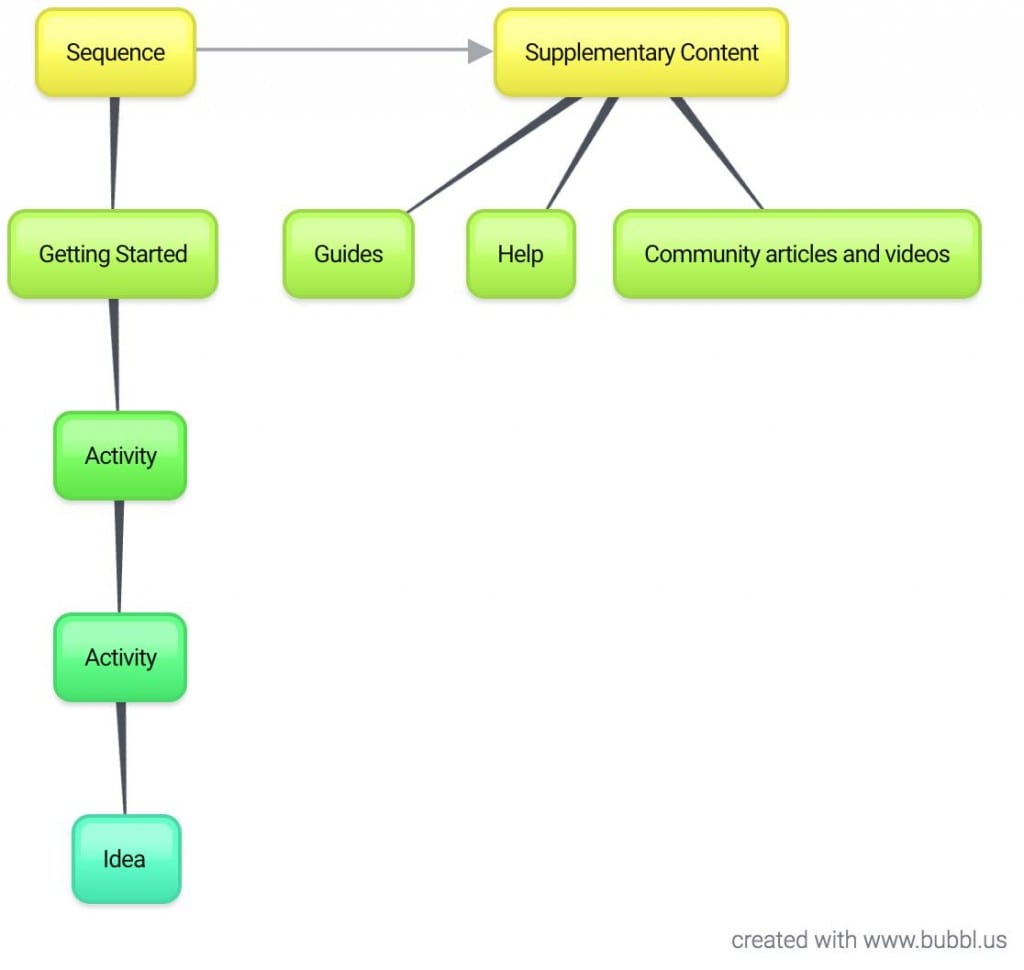Mapping the content available on the Raspberry Pi website made it possible to see connections and to design the structure of the platform further.
I also looked at the entire content on GitHub and it’s in separate repositories, but if I can download or fork them in bulk then using a GitHub-based CMS like Jekyll may be worth doing and save time.
To plan what to do with the content and to start to work on navigation I needed to audit it, to look at the structures and the different attributes and connections.
I also needed to look at how the official curriculum relates to the rest of the content available, and I created a database in Airtable to list a cross-section of the learning content. I started by listing the title, URL and an excerpt and giving everything one or more tags. From listing the tags themes and patterns started to emerge. I also added the ideas from the curriculum to the main Activities table, with the different areas and levels in their own tables.
After doing this I could tell that the content could be grouped in a couple of different dimensions. The curriculum uses the areas Design, Programming, Physical Computing, Manufacture, and Community and Sharing. I also think there should be an area in my platform called Setup as I have found getting your equipment to work the way you want to be a big roadblock for beginning makers.
The curriculum uses four levels of complexity, which in order are:
- Creator
- Builder
- Developer
- Maker
From doing the content audit I identified several major themes too, for example Weather, Space, Gaming and Pets. Weather and Space are particularly well-populated because there have been distinct hardware initiatives from the Foundation, and several areas have the scope to have a track using the block-based children’s programming language Scratch or the mainstream language Python.
There are quite a few different types of content on the website. I have defined the following:
- Guide – these are overviews of a particular topic
- Tip – short pieces of advice
- Help – troubleshooting type content
- Getting Started – introductory activities on a particular concept or piece of hardware or software
- Activity – further activities on one or more themes
- Idea – a suggestion with no further content which a user needs to plan and carry out themselves
From this I envisage having many sequences in the following form: